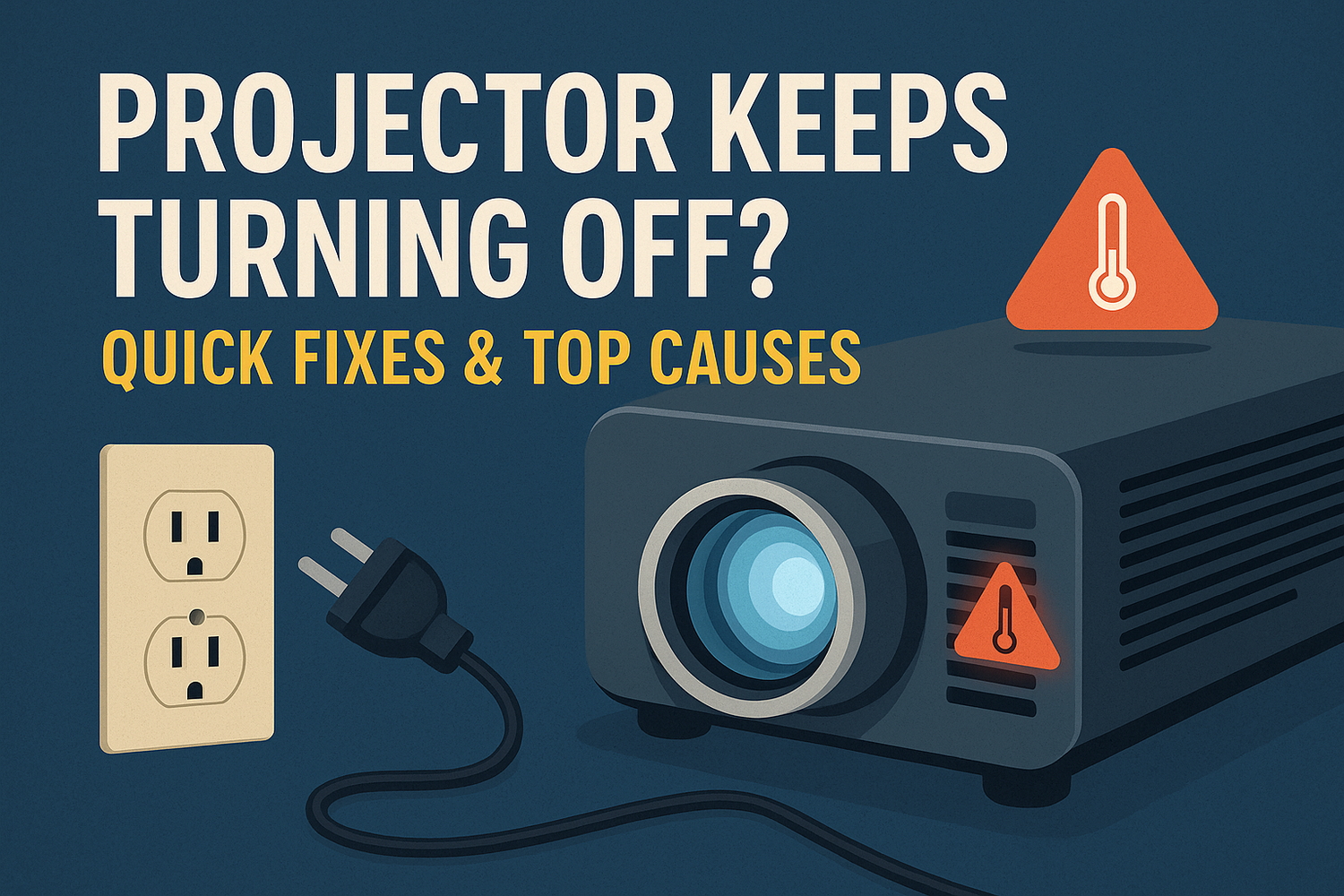Is your projector unexpectedly shutting down during crucial moments? These Shut Off Problems can be incredibly frustrating. This guide provides Practical Solutions to common reasons why your projector might be turning off, from simple Power Issues to overheating due to poor Proper Airflow, or even Lamp Issues. We'll help you diagnose the problem and get your projector running smoothly again, considering factors like Temp Lights and Internal Components.
Check Power Connections
Unstable Projector Power is a leading cause of Sudden Shutdowns. If your projector isn't receiving consistent electricity, it can't operate reliably. Addressing these Power Issues is your first step.
Secure the Power Cord and Outlet
Ensure your Power Cord (or Power Cable) is firmly plugged into both the projector and a working Electrical Outlet or Power Outlet. Inspect the cord for any Signs Of Damage like frays, kinks, or exposed wires. A damaged cord can lead to a Faulty Power Supply situation. Also, check the Power Button on the projector itself; sometimes it can be loose or malfunctioning. Consider if a recent Power Surge might have affected your equipment.
Inspect All Cables for Damage
Beyond the power, check other connections. Loose or damaged HDMI, VGA, or other video/audio cables can sometimes cause a projector to malfunction and shut down. Ensure they are securely connected and inspect for bent pins or cable damage.
Address Overheating Concerns
Overheating is a very common reason projectors turn off automatically. They do this to protect sensitive Internal Components from heat damage. Look out for a Temperature Warning Light or blinking Temp Lights.
Ensure Proper Ventilation and Airflow
Your projector needs to breathe! Place it in a Well Ventilated Area with plenty of space around it. Ensure that Air Vents and Exhaust Vents are not blocked by walls, books, or other objects. Maintaining Proper Airflow is critical.
Clean Filters and Vents Regularly
Dust is the enemy of cool electronics. Over time, dust accumulates in air filters and vents, restricting airflow and causing the projector to overheat. Consult your User Manual for instructions on how to safely clean the filters (some can be vacuumed, others may need gentle washing or replacement) and Air Vents. Regular cleaning prevents many Shut Off Problems related to heat.
Update Firmware and Drivers
Outdated software can lead to unexpected behavior, including shutdowns. Manufacturers release firmware updates to fix bugs and improve performance.
Keep Software Up-to-Date
Check your projector’s Settings Menu for its current firmware version. Visit the manufacturer's official website (often, Registered Users get easier access or notifications) to download the latest firmware for your specific model. Follow the update instructions carefully, whether via USB or a network connection. This can often resolve mysterious Shut Off Problems.
Review Sleep and Energy-Saving Settings
Many projectors have Sleep Mode or Standby Mode features designed to save energy or protect the Projector Lamp after a Period Of Inactivity. If these are set too aggressively, your projector might turn off sooner than you'd like.
Adjust Timers in Settings Menu
Navigate to your projector's Settings Menu to find options for auto-shutdown, sleep timers, or idle timers. You might be able to adjust the Period Of Inactivity before shutdown or disable the feature if it's causing issues. However, be mindful that these features also prevent the projector from running unnecessarily long, which can extend Projector Lamp life.
Manage Remote Control Issues (Briefly)
While less likely to cause a full shutdown unless a button is stuck, Remote Control problems can be disruptive. Ensure fresh batteries, a clear line of sight to the projector's IR sensor, and try to minimize interference from other infrared devices. Sometimes a faulty remote can send erroneous signals.
Look for Error Messages and Consult the User Manual
Your projector often tries to tell you what's wrong through error messages or indicator lights (like Temp Lights or specific Lamp Issues indicators).
Check Indicator Lights and User Manual
Pay attention to any blinking lights or on-screen messages when the projector shuts down. Consult your User Manual, it's an invaluable resource for decoding these error codes and will list specific troubleshooting steps for Internal Component Issues, Lamp Issues, or Power Issues. The User Manual often provides the most Practical Solutions tailored to your model.
Seek Professional Assistance
If you've tried the common fixes and your projector still keeps turning off, it might be time for professional help, especially if you suspect Internal Component Issues.
When Basic Fixes Don't Work
If cleaning vents, checking cables, adjusting settings, and consulting the User Manual don't resolve the Shut Off Problems, a deeper issue might be present. Persistent Temperature Warning Light activation despite a clean and Well Ventilated Area, or frequent Sudden Shutdowns point towards needing expert diagnosis.
Diagnosing Faulty Internal Components
A technician can diagnose issues like a Faulty Power Supply, problems with the mainboard, or a failing Projector Lamp that's reached the end of its life. These Internal Component Issues typically require professional repair or replacement.
Dealing with a projector that keeps turning off can be a hassle, but by systematically checking these common causes, from Power Cable connections and Proper Airflow to Settings Menu configurations and potential Lamp Issues, you can often find a solution. Always start with the simplest Practical Solutions and refer to your User Manual. If the problem persists, don't hesitate to contact a qualified technician to investigate potential Internal Components failures.